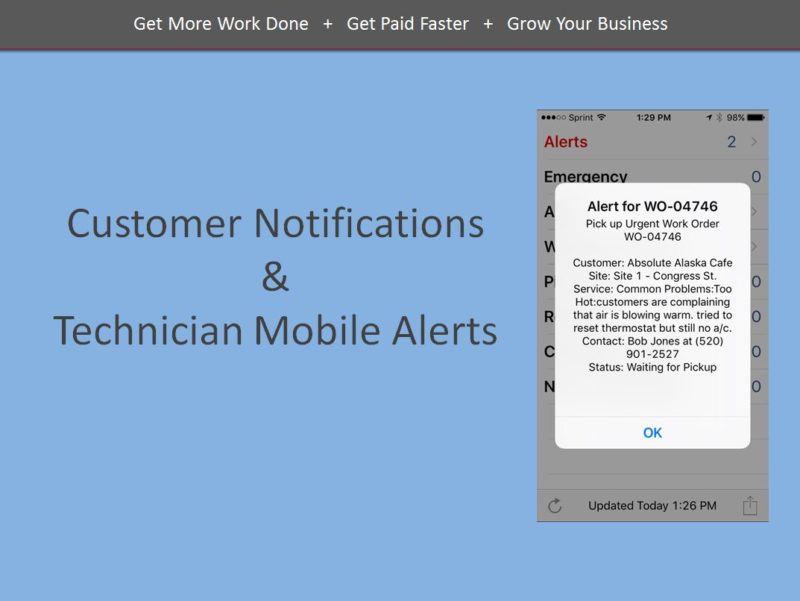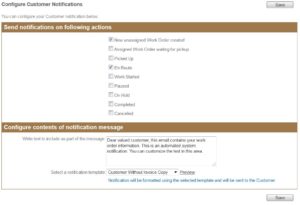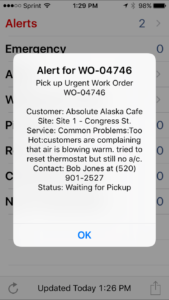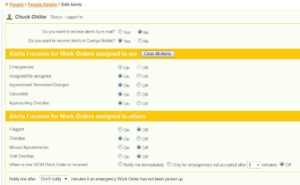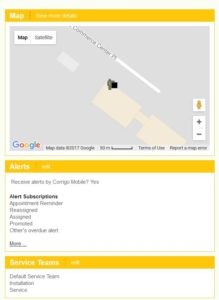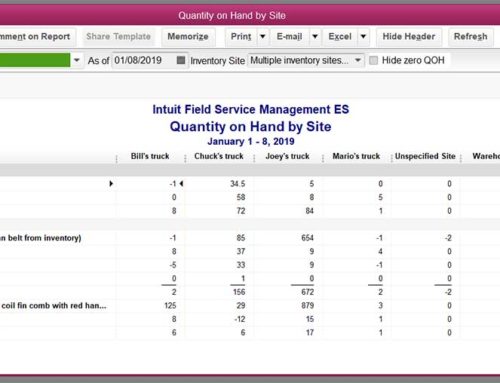This month’s Digital Dispatch article covers how to setup and configure features that increase productivity and streamline communications with your customers and your field technicians.
Intuit Field Service Management (IFSM) helps you get more work done through smart scheduling, real-time dispatching, and IFSM helps you streamline real-time communications between your office workers, your field technicians, and your customers, thereby helping you increase productivity.
- Customer Notifications keep your customers up-to-date with the status of their work order.
- Alerts keep your technicians up-to-date with work order appointment changes.
This article is part of Corrigo’s monthly tips for users of Intuit Field Service Management! Tips are posted on our News & Blog link here at https://quickbooks.corrigo.com/news
Customer Notifications
• Inside the IFSM office browser interface, click Settings/Customers/Notifications
• Select any of the nine (9) work order statuses which will cause an notification to occur
• Compose desired text to be included in the email message
• Select which template will be sent as a PDF attachment containing the work order information
Questions about Customer Notifications? Call our IFSM Support team @ 800-517-2871
Technician Mobile Alerts
• Inside the office browser interface, click People, select the desired technician, and click Alerts Edit (on the right side beneath the technician Map area)
• Select which type of alerts are desired (email or via pop-up on the IFSM Mobile App)
• Select any of the ten (10) work order types will cause an alert to occur
• Define how to handle if an emergency work order has not been picked up
Support
Questions about mobile alerts? Call our IFSM Support team @ 800-517-2871
If you have questions about how to use Intuit Field Service management, use the Search on this website via the magnifying glass on the upper right of your screen. Articles, videos, and pages related to your search term will appear as green links in the search result. Click on the green link to see the result in full-screen view. You can also call our Corrigo Support team Monday – Friday, 8AM ET to 8PM ET at 800-517-2871.
Corrigo has partnered with local experts providing value-added services for both QuickBooks and Intuit Field Service Management. Our local experts can provide consultative initial setup, configuration for your office and training for your office and your field techs. Our local experts are listed here: https://quickbooks.corrigo.com/local-experts/