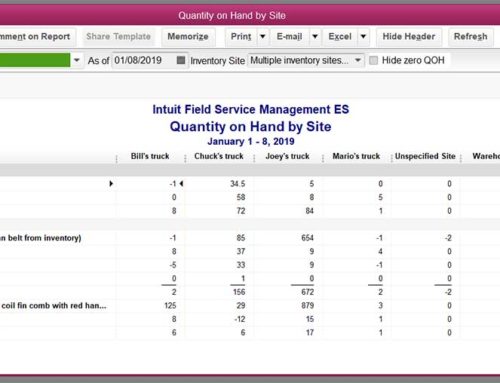Use the Intuit Field Service Management mobile app to update the work order and document work done, capture equipment serviced, photos, and customer signature. If desired, prepare your field invoice in the field using the IFSM mobile app.
At this point you can either take payment inside the IFSM mobile app with QuickBooks Payments, or outside of the mobile app. The field tech will click “Take Payment” on the mobile app and enter the credit card information. Once payment is approved, the IFSM invoice will be Approved to sync into QuickBooks, and will appear in QuickBooks with the “Paid” stamp and reconciled with your bank.
- Activate QuickBooks Payments: https://quickbooks.intuit.com/payments
- Connect IFSM to your QuickBooks Payments:
- Settings > Financial > QuickBooks Payments
- Click “Connect to QuickBooks”
To take the payment outside of IFSM mobile app, either sync the invoice into QuickBooks as “Account Receivable” and send the invoice to your customer from QB (including the payment link).
Lastly, you can also take payment in the field with a non-Intuit system. Make note of the invoice total and switch over to their mobile payment app (Go Payment, Square, etc.) to process the payment. The IFSM invoice will sync into QuickBooks as an open invoice. Use the “apply credits” function in QuickBooks to apply the non-Intuit payment to the invoice.