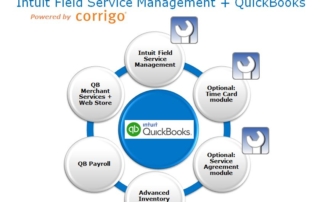QuickBooks data integration with Intuit Field Service Management
Let’s talk about integration between IFSM and QuickBooks, and beyond!
This article describes built-in integration via the Corrigo Integration Client, as well as how to import information that is not part of our built-in integration. Lastly, this article touches upon reporting and data exporting out of IFSM.
When you purchase your Intuit Field Service Management (“IFSM”) subscription, Corrigo provides you with a new database. Next you’ll log in, access the Settings area, and configure the system (your company logo, hours of operations, technician skills, teams, services and categories, etc.). Then you activate the integration between IFSM and your QuickBooks via our Corrigo Integration Client (IFSM integrates with supported U.S. versions of QuickBooks Online, and supported U.S. versions of QuickBooks Desktop Pro, Premier, or Enterprise).
What data integrates between IFSM and QB?
- Active customer list in QB will sync to IFSM.
- Active item list in QB will sync to IFSM.
- As you make new customers or invoices or time card records in IFSM, these will sync into QB. Invoices syncing from IFSM into QB containing inventory items will decrement those inventory items accordingly inside your QB.
- Sales orders and invoices you create inside QB will never appear in IFSM. If you want a work order or invoice to appear in IFSM you must make it in IFSM and sync the invoice to QB if you want the invoice to appear in both databases.
Importing Data or Work Order history into Intuit Field Service Management
Sometimes new IFSM customers were using a competing work order software package prior to their IFSM and want only some of the prior work order history and customer equipment list to appear inside IFSM. This is typically accomplished by enabling and creating back dated work orders. There is no fee to make back dated work orders (only your own time and effort).
Sometimes new IFSM customers were using a competing work order software package prior to their IFSM and they want all of this work order history, as well as customer equipment list and attributes, to appear inside IFSM so all of the information is in one place. This is possible by hiring a professional services firm to push data into IFSM.
Sometimes new IFSM customers were using invoices in QB as “work orders” prior to their IFSM and they want these invoices in QB to somehow appear inside IFSM as work orders. This is possible by hiring a professional services firm to push data into IFSM.
Exporting data out of Intuit Field Service Management
Sometimes IFSM customers wish to export data from IFSM. This can usually be accomplished by creating a report inside IFSM. Once you run your report you can save the output in the desired file format (XLS, CSV, XML, PDF…).
If you require the data in a very specific data format (often called an EDI), this is possible by hiring a professional services firm to export data from IFSM.