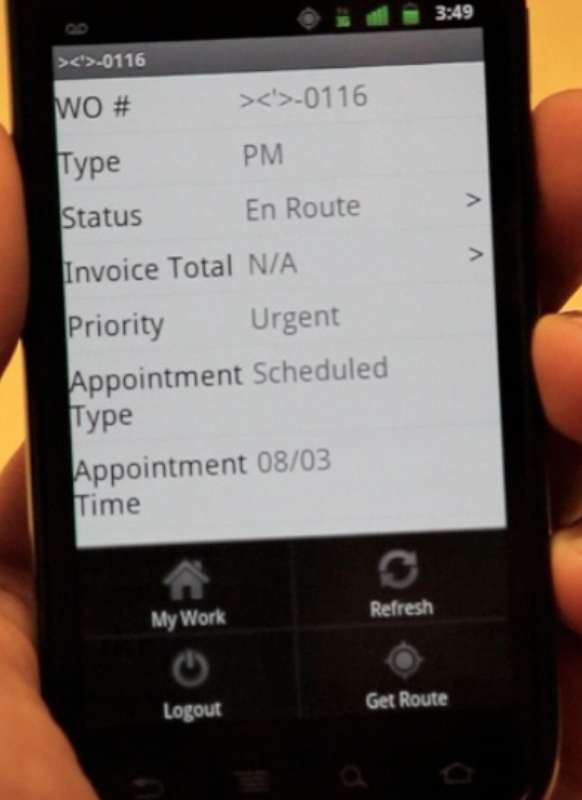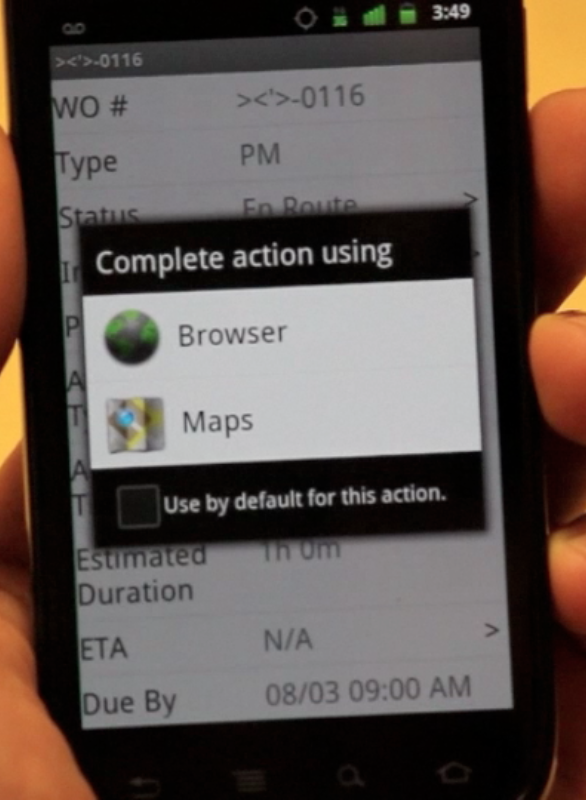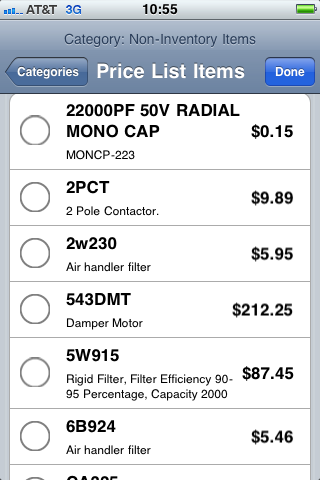Text Alerts on mobile devices
When your field technician logs into the Intuit Field Service Management mobile app installed on their smart phone or tablet, the techs keep updated by clicking on “Appointments” and “Waiting for Pickup”. You can also generate a standard Text Message alert to the mobile device (outside of our app).
Here’s how to do this:
- Manager/Dispatcher: login to IFSM via browser. Click on the People tab.
- Manager/Dispatcher: Keep the existing email address for each technician, and update the Alternate email address field with the cell phone number, following the carrier-specific formats below.
- Manager/Dispatcher: Go to Settings / Work Orders / Alert Settings and choose Plain Text.
Carrier-specific email-to-text-alerts formats (as of May 2012; check with your carrier).
Update the Alternate email field with the 10-digit number for your technician’s mobile device:
AT&T: 1234567890@txt.att.net
Nextel: 1234567890@messaging.nextel.com
Sprint: 1234567890@messaging.sprintpcs.com
T-Mobile: 1234567890@tmomail.net
Verizon: 1234567890@vtext.com
Please contact your cell phone / mobile device carrier directly to confirm the latest email-to-text-alerts formats or if your techs have any issues receiving the alerts.