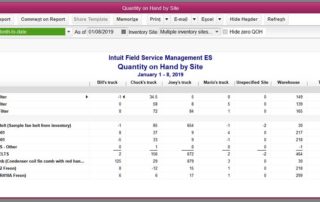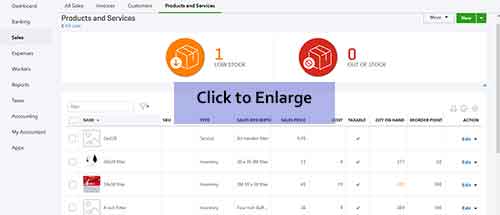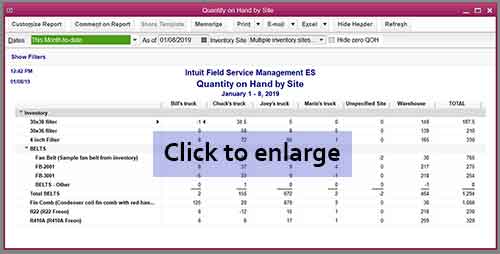Tracking inventory usage by your field service team
Tracking inventory usage by your field service team is easy with Intuit Field Service Management, powered by Corrigo! “IFSM helps your field service business get more work done, get paid faster, and streamline payroll processing. When looking at increasing productivity and improving cash flow, the “IFSM” enables your service technicians to document their work in several ways that help you track and manage inventory for your business inside QuickBooks.
How to track field service technician inventory
Summary: QuickBooks tracks how much inventory you have. All versions of QuickBooks do this. Further, QB Enterprise Platinum tracks inventory on each technician’s truck – as well as your warehouse.
When you approve an IFSM invoice and that invoice syncs into QB…the synchronization process updates the inventory levels inside QuickBooks , regardless of version. If you have QB Platinum we also deduct inventory from the appropriate truck.
Voice To Text Work Done Description
First, your field service technicians can dictate the description of work done into the “work done description”. This is basically the same information the tech would have hand-written onto the paperwork if he was not accessing IFSM via the mobile app.
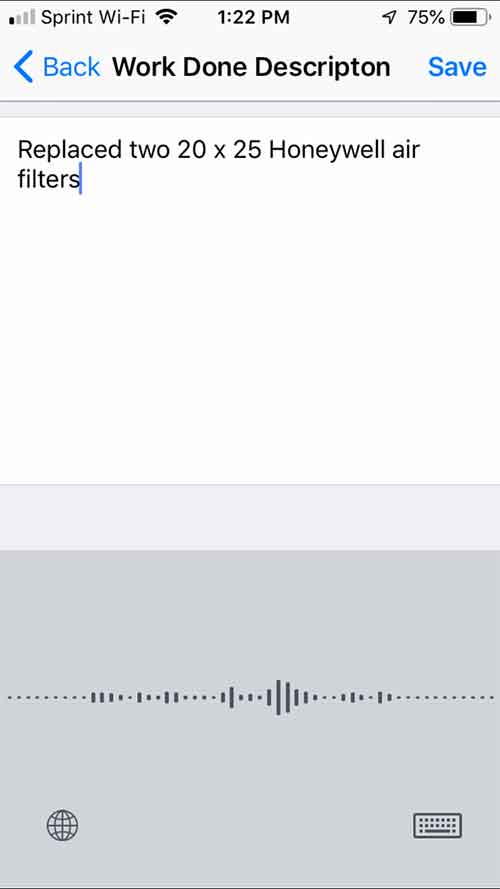
Activating the microphone, the tech can say “Replaced two twenty by twenty-five Honeywell air filters”, which will then appear on the documented work order. We demonstrate this voice-to-text feature in our videos.
Creating a Mobile Invoice
Second, your field service technicians can prepare a mobile invoice inside the IFSM app, specifically selecting parts and services from a list. When creating the invoice your field service team is working from a synchronized copy of the “Item List” in QuickBooks. Any inventory parts, non-inventory parts, group items, and services in QB are synchronized with IFSM so your office workers and your field technicians can prepare accurate invoices.
For example, when your field technician uses the mobile invoice area on the IFSM app, he can search for “air filter” and select the appropriate air filter from the search results, i.e., “20 x 25 Honeywell” air filter”. The tech is simply documenting the item and modifies the quantity.
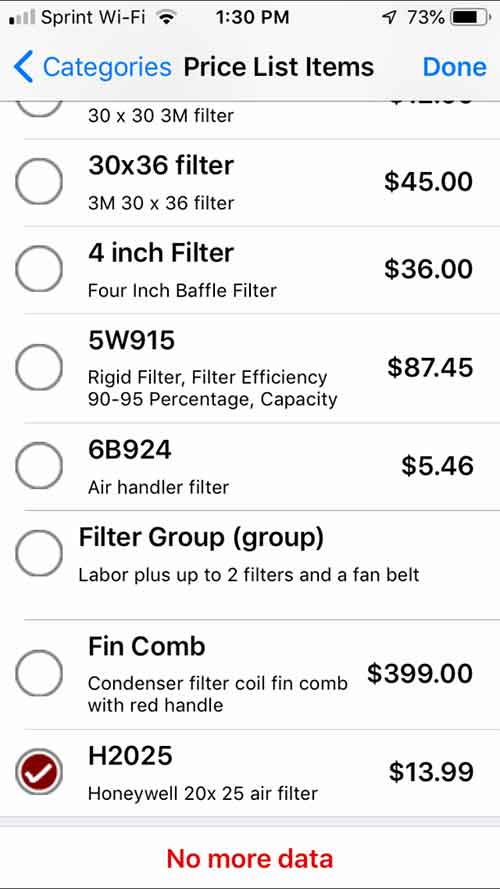
Which parts need to be re-stocked?
Field service companies frequently find themselves asking “do I need to re-stock inventory?” You can answer this question two ways:
- Run the Price List Items Usage Report in IFSM to see which parts have been used (and by whom) for a desired date range. Based upon this information you can order replacement parts.
- Run an Inventory report in QuickBooks. All versions of QuickBooks allow you to specify which parts are inventory (versus non-inventory), as well as the total number on hand. If your business is using QB Enterprise Platinum Edition you can also specify inventory locations for your warehouse and each of your trucks.
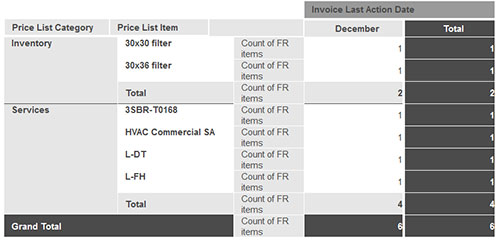
Most of our IFSM customers prefer #2, and manage inventory inside QuickBooks. Inside your QuickBooks you can look at your reports, as well as the Products and Services screen, to see your inventory levels. Here you can see several inventory parts with “filter” in the description, with their remaining quantity, re-order points, and more.
Truck-level Inventory
Often an HVAC company will want to know who is running low on “20 x 25 x 1 Honeywell” air filters. By looking at the standard QB inventory reports you can see how many items you have for each inventory item.
If you want to see exactly where each inventory item is located you’ll need QuickBooks Enterprise Platinum Edition to configure and track inventory in multiple locations. Formerly called Advanced Inventory, QuickBooks Enterprise Platinum Edition allows you to map each service technician truck to a unique inventory location inside QuickBooks.
With Platinum Edition, when you receive new inventory you use QuickBooks to add it to the warehouse. As you provide inventory to your service techs you use QuickBooks to track the transfer from warehouse to Chuck’s Truck. When the invoice syncs from IFSM into QuickBooks, Chuck’s Truck will decrement inventory accordingly based upon the inventory items on his invoices.
Watch how the IFSM updates the inventory inside QBES Platinum Edition during the synchronization process.