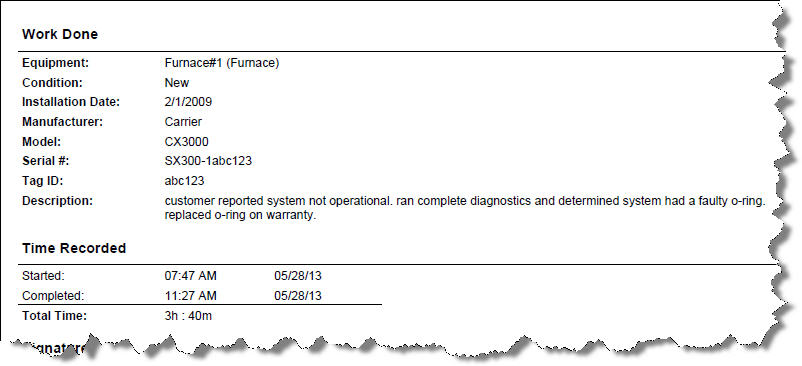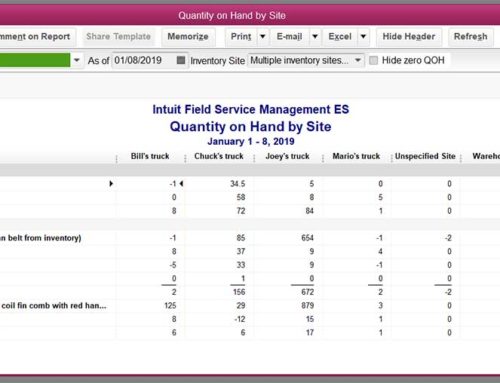Many service requestors (both residential and commercial customers) want to see the actual time stamps for work time start and work time completion on the printed work order. To show these time stamps log into Field Service Management as a Manager/Admin.
- Click Settings
- On the left side choose “Work Orders”
- Choose Print Templates
- Choose “Customer copy w/Time In Out”
Here is a partial screenshot of what the customer will see (click on image to see detail):