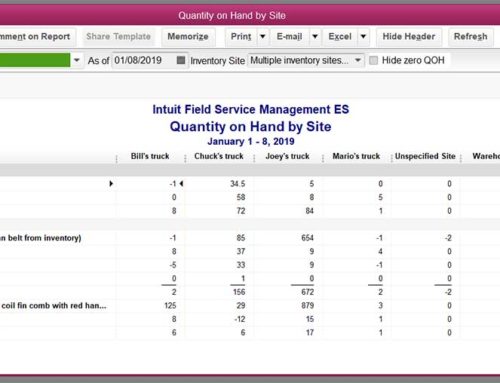The Advanced Inventory module in QBES v2013 allows you to set up inventory bins within each of your multiple inventory locations in QBES. That is to say, you can have Warehouse 1, with Bin A and Bin B; Warehouse 2 with Bin A, Bin B. We suggest Intuit customers use the AI Module to transfer and restock inventory from the Warehouse (and bins) to the appropriate technician. When the technicians add Inventory items to their IFSM invoice, the inventory will be deducted from the technician’s inventory location in QBES during the sync process. IFSM does not support deducting inventory directly from the “bins” themselves, though.
You can visit our Intuit Field Service Management Vimeo Channel to see integration of Advanced Inventory with IFSM.