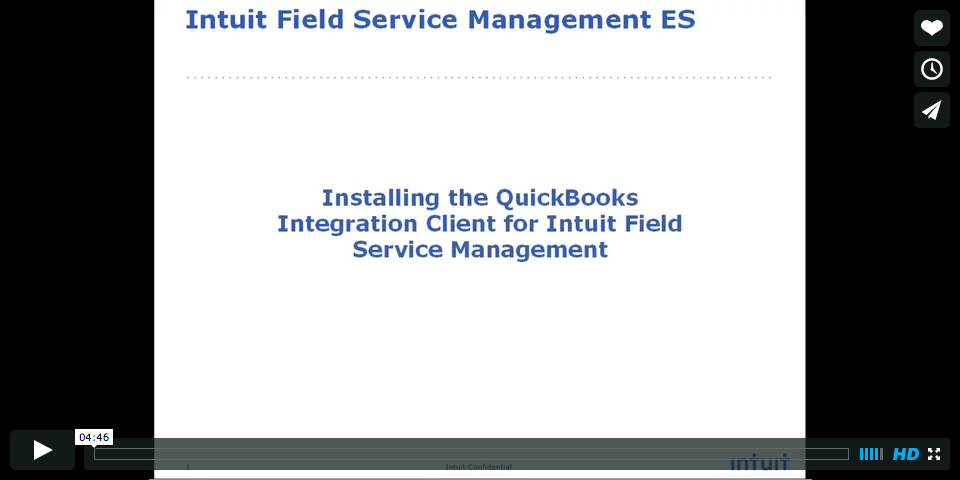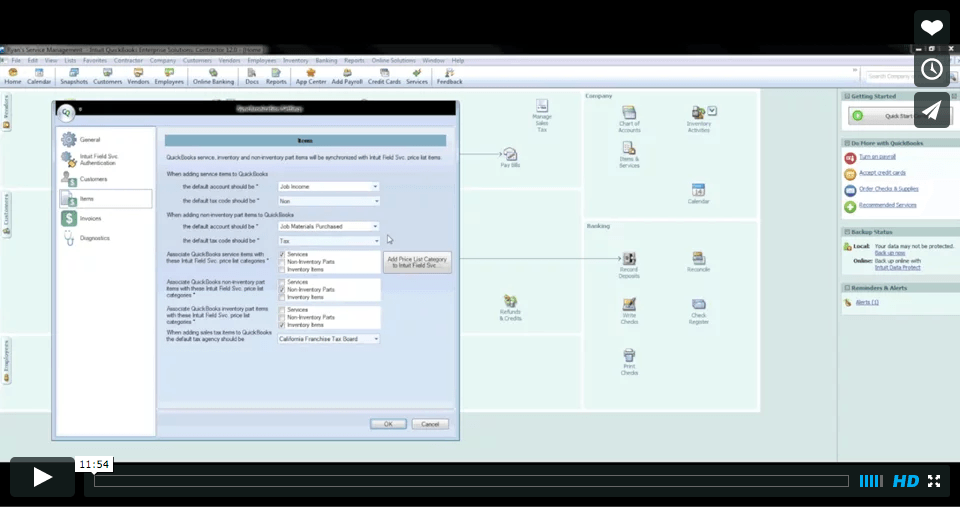Accessing your Paid Subscription
To log into your paid Intuit Field Service Management subscription for the first time, go to www.Apps.com. Click “Sign In”. Enter your login and password. You can use the password recovery link if you forgot your credentials.
Learning Center library of training videos and documentation:
Our Support FAQs cover common issues with first login, and how to solve them. In addition,
Phase 1 – Integration with QuickBooks (all supported versions)
Phase 2 – Initial Field Service Management Settings & Configuration
Phase 3 – Best Practices for Intuit Field Service Management for QuickBooks
Phase 4 – Maximizing Your Subscription: Using Advanced Features
Need help?
Some FSM customers are comfortable using software and prefer to configure Intuit Field Service Management and QuickBooks themselves. Other FSM customers are too busy in the field or on the phone to feel comfortable setting everything up themselves. To help you get everything you need, we have trained a group of Local Experts with expertise in both QuickBooks and Intuit Field Service Management. They can help you with a customized demonstration, personal setup assistance, custom training, Power User tips, and more. More about Local Experts
Purchasing Additional Users for your Subscription
Call Intuit Sales @ 877-408-3356 to add more users to your subscription, then follow these steps on the Apps.com site to Update User Count on the Corrigo server. If you are working with one of Intuit’s Local Experts, please contact your Local Expert.
Preparing for Interruptions
The cloud has changed the way business is done, making our data accessible anywhere and any time. But the Internet is not perfect. Here are steps you can take to be prepared in case: 1) Your own Internet connection goes down; 2) You can go to other websites but can’t access Intuit Field Service Management.
Are you using our 7-Day Test Drive?
Refer to these recommendations to get the most from your 7-Day Test Drive of Intuit Field Service Management.