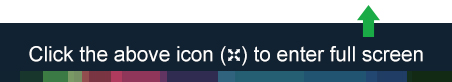
For your service & installation technicians: this video shows how to use the Intuit Field Service Management mobile app on your Apple iPhone/iPad or Android phone/tablets. Android phones and tablets offer the same features but some of the buttons are different on Android. Items covered in this video:
- Refresh and access appointments
- Update work order status
- Driving directions to service address
- View customer problem description (and/or checklist for optional Preventive Maintenance module)
- Access service history of a customer, location, or specific piece of equipment you’ve tracked in the system
- Capture Work Done Description by voice-to-text or by manual data entry
- Tag primary equipment serviced
- Accept customer signature on Work Order and Invoice
- Prepare invoice in the field that integrate with QuickBooks back in your office
- Email field invoice and signature attachments to customer
Not covered in this video:
- Create new work order
- Create new customer
- Manual time entry (available with optional Time Card module)
- Attach photos
- Copy work order
- Team work
We have a separate video showing the mobile app on a tablet (instead of on a phone).
More about the mobile app is available: visit our Best Practices list, and the Mobile App FAQs in Support, including feature listing of what technicians can do when the mobile app is offline.
