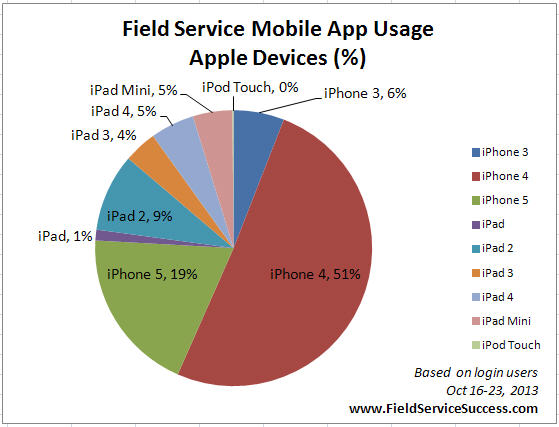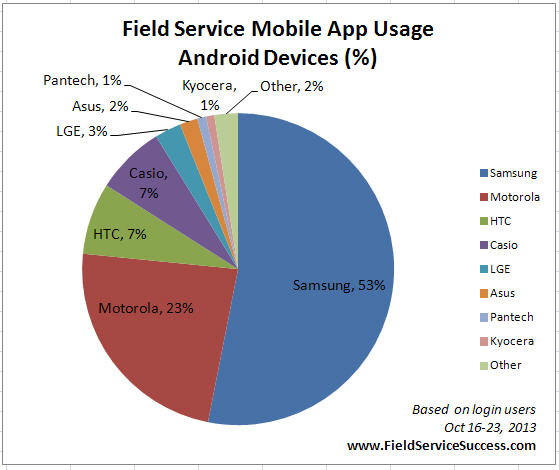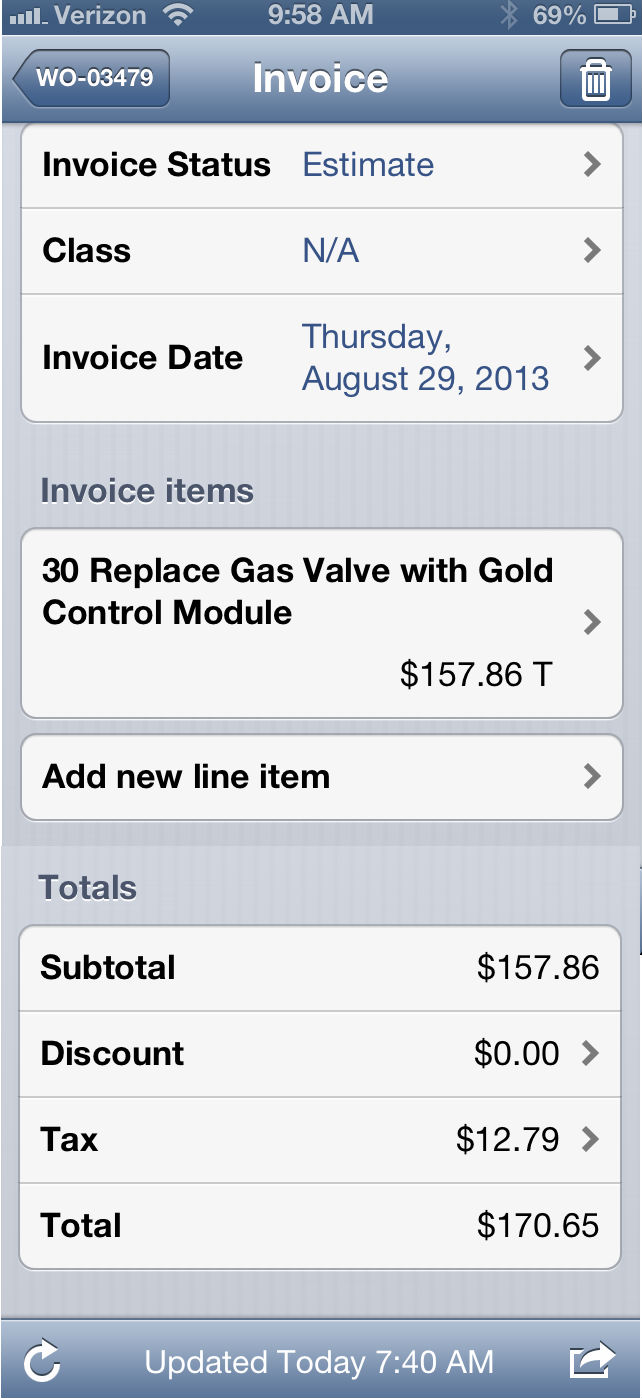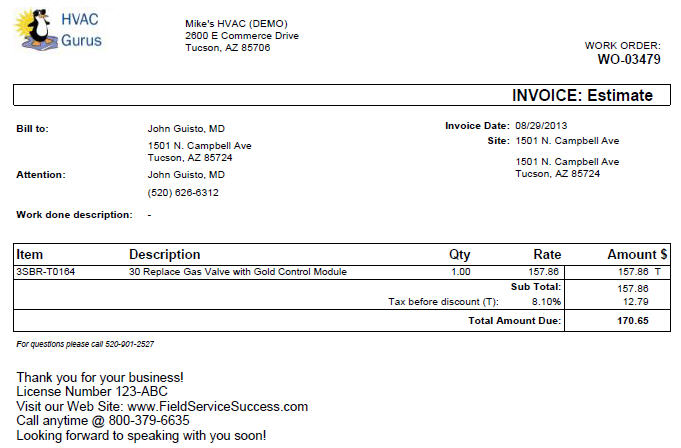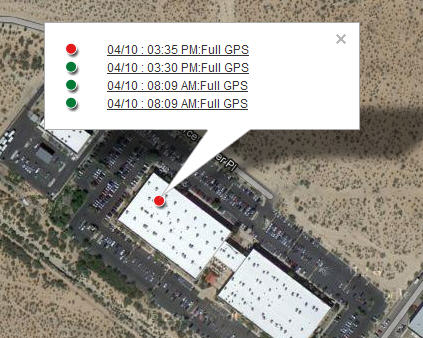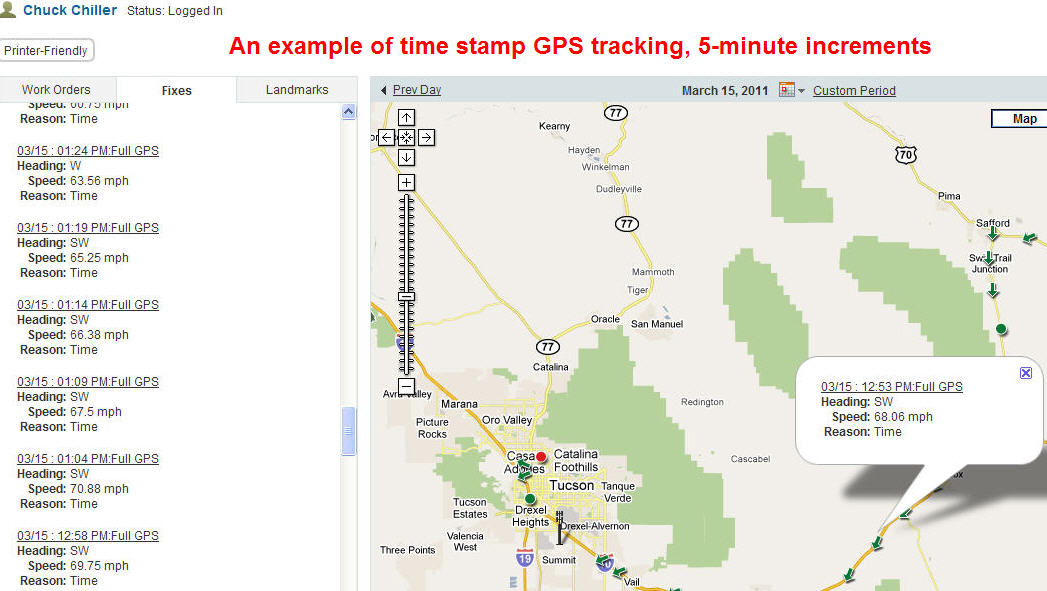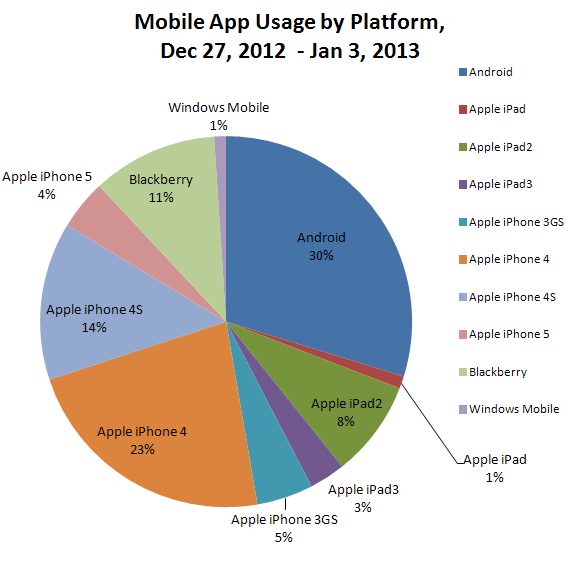App Update for Apple users (phones and tablets)
We’ve updated our Intuit Field Service Management app today to provide additional GPS data regarding your field technicians. To take advantage of the new features, your techs will need to click on the “App Store” icon on their mobile device and then click “Update” on the Intuit Field Service Management app.
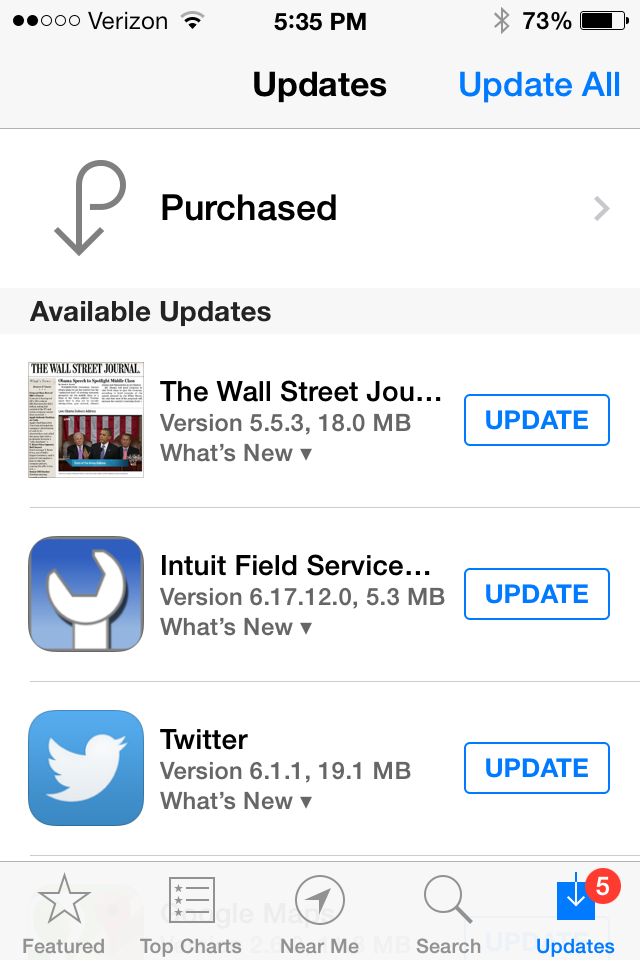
Details:
The latest version of 6.x iPhone (6.17.12.0) contains two GPS settings; active and passive.
Passive is the default. This mode allows our application to sleep when not in use which results in less reliable GPS fixes. When the phone is in motion passive mode fixes are as accurate as active mode. However when stationary the phone will sometimes stop getting fixes and when the phone starts moving again it may fail to get fixes. For example, if you drive home at night the fixes will likely stop at some point in time after you arrive home and will probably only start again when you leave the next morning 50% of the time.
Active mode prevents our application from sleeping most of the time. This tends to solve the issues described above but at a cost of much higher battery drain. When using active mode we have seen on an iPhone 4 as much as 10% battery drain per hour. When using active mode you will definitely have to charge your phone at least once a day.
We recommend to start using passive mode and then only switch to active mode if the gaps in fixes are not tolerable. These settings are accessed inside the mobile device itself by clicking the Settings App and scrolling down to and click the Intuit Field Svc listing, then click on “Use location data” and select the desired option.
To learn more about GPS tracking of Field Service Technicians, check out our article “Where are my Field Technicians?“